The Invisible Heist: How Ice Phishing Drains Wallets Through Malicious Approvals
Picture this. You’ve been navigating the wild world of decentralized finance (DeFi), and you stumble upon a hot new project. Maybe it’s an airdrop, a high-yield farm, or a must-have NFT mint. The website looks slick, the community on Discord is buzzing, and everything seems legit. You connect your wallet, see a familiar-looking pop-up asking for a ‘token approval,’ and you click ‘Confirm.’ You’ve done this a hundred times. But then, a few hours later, you check your wallet. Everything is gone. Every last token you owned of that type has vanished. You weren’t hacked in the traditional sense; no one stole your private key or seed phrase. So, what happened? You’ve just become a victim of Ice Phishing, a particularly nasty and increasingly common scam that preys on a fundamental mechanism of the crypto world: smart contract approvals.
Key Takeaways
- Ice Phishing isn’t about stealing your keys. It tricks you into signing a transaction that gives a malicious smart contract permission to spend your tokens.
- Unlimited approvals are a major risk. For convenience, many dApps ask for permission to spend an infinite amount of your tokens, creating a permanent backdoor for attackers if the contract is compromised or malicious.
- The scam works by impersonating legitimate websites. Attackers create pixel-perfect copies of popular DeFi platforms or NFT projects to lure you into interacting with their malicious contract.
- Vigilance is your best defense. Always double-check URLs, read every detail in your wallet transaction prompts, and be skeptical of offers that seem too good to be true.
- You can fight back. Tools like Revoke.cash allow you to review and cancel previously granted permissions, effectively closing these backdoors to your funds.
The Double-Edged Sword: Understanding Smart Contract Approvals
Before we can truly grasp the danger, we have to understand the tool the scammers are using against us. Smart contract approvals aren’t inherently evil. In fact, they are absolutely essential for the functioning of DeFi. Think about it. When you want to trade Token A for Token B on a decentralized exchange (DEX) like Uniswap, you can’t just send your tokens into a black hole and hope for the best. The DEX’s smart contract needs your permission to take Token A from your wallet to execute the swap.
Why Do We Even Need Approvals?
This permission-granting step is called an ‘approval.’ You’re essentially telling the blockchain, “Hey, I authorize this specific smart contract address to access and move up to X amount of my Y tokens.” It’s a two-step process: first, you approve the spending, and second, you execute the actual transaction (like the swap or stake). Think of it like giving a valet the key to your car. You’re not giving him the title or ownership; you’re just giving him permission to move the car to a parking spot. The approval is the key, the swap is the act of parking.
The “Infinite Approval” Problem
Here’s where things get dicey. For user convenience, many applications will ask you to approve an unlimited amount of your tokens. They do this so you don’t have to sign a new approval transaction for every single trade you want to make. It saves you time and gas fees. Convenient, right? Absolutely. But it’s also incredibly dangerous. Granting an infinite approval is like giving that valet a key to your car that never expires and works for any car you ever own in the future. You trust the valet (the dApp) is honest, but what if the valet service gets taken over by criminals? Or what if it was a fake valet service to begin with? That’s the permanent, open vulnerability that ice phishing exploits.
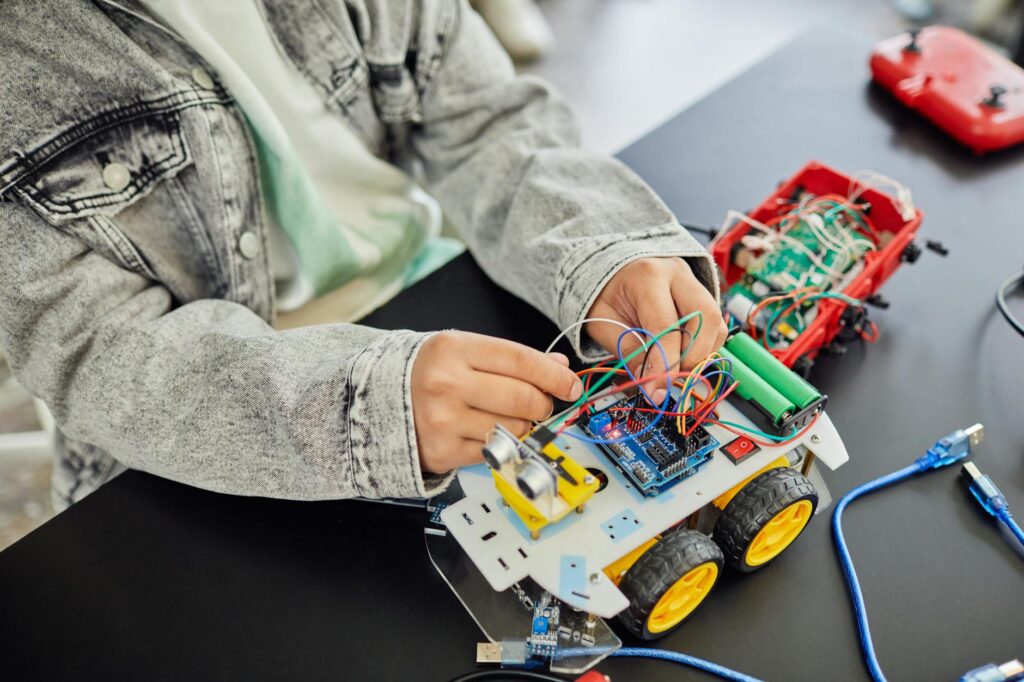
So, What Exactly is Ice Phishing?
This brings us to the core threat. Ice Phishing is a type of scam where attackers trick you into signing an approval transaction that grants their malicious smart contract control over your tokens. The ‘phishing’ part is the social engineering—the fake website, the urgent airdrop notification. The ‘ice’ part is a bit more metaphorical, referring to how your assets are ‘frozen’ by the approval and then swept away. Unlike traditional phishing that aims to steal your seed phrase or password, this attack doesn’t need them. Your willing signature on the approval transaction is all they need to drain your funds.
Regular Phishing vs. Ice Phishing: A Crucial Distinction
It’s vital to understand this difference.
- Traditional Phishing: “Give me your password/seed phrase so I can unlock your house and take everything.” This is an all-or-nothing attack. If they get your keys, they get everything in your wallet.
- Ice Phishing: “Can you sign this form that lets my ‘delivery service’ enter your house anytime to pick up any of your specified valuables?” This is a more subtle, surgical strike. You are the one who signs the permission slip. The attacker never needs your main house keys; they just need the permission you gave them to take specific items.
This distinction is why even savvy users with hardware wallets can fall victim. A hardware wallet protects your private keys, but it can’t protect you from yourself. It will faithfully ask you to confirm a transaction, and if you sign a malicious approval, you’ve willingly authorized the theft. The hardware wallet did its job; it just signed what you told it to sign.
Anatomy of an Attack: How They Get You
The scam usually follows a predictable, yet effective, playbook. Understanding the steps is the first part of learning how to recognize and avoid them.
- The Lure: It all starts with a hook. This could be a direct message on Discord/Telegram, a promoted tweet, or a sponsored Google result. The lure promises something enticing: a surprise airdrop from a major protocol, a limited-edition NFT mint, or a solution to a non-existent problem with your wallet that requires ‘urgent validation.’
- The Malicious Interface: Clicking the link takes you to a website that is a pixel-perfect clone of a legitimate platform—Uniswap, OpenSea, Zapper, you name it. They copy everything, from the logo to the layout. The only difference is the URL (which might be subtly misspelled) and the smart contract you’re about to interact with.
- The Deceptive Prompt: You click the ‘Claim Airdrop’ or ‘Mint NFT’ button, and your wallet (like MetaMask) pops up with a transaction request. It will be a ‘Permission Request’ or ‘Approval’ transaction. To the untrained eye, it looks exactly like the hundreds of legitimate approvals you’ve signed before.
- The Signature: This is the moment of truth. Under the false pretense of security or a great opportunity, you click ‘Confirm’ or ‘Approve.’ You’ve just signed the digital equivalent of a blank check, giving the scammer’s contract the right to withdraw your tokens.
- The Drain: The theft might not happen immediately. Scammers often wait to drain multiple victims at once to obfuscate their activity. But once you’ve signed that approval, the clock is ticking. At any moment, their script can call the ‘transferFrom’ function on the token’s contract, using the permission you granted to move all of your approved tokens from your wallet to theirs.

“With an ice phishing attack, you didn’t get hacked in the traditional sense. You weren’t a passive victim of a brute-force attack. You actively, though unknowingly, handed over the keys to the vault yourself.”
Your Digital Self-Defense: How to Protect Against Malicious Smart Contract Approvals
This all sounds terrifying, but you’re not helpless. Building a few key habits and using the right tools can dramatically reduce your risk. Security in Web3 is an active process, not a passive state.
Pre-Transaction Diligence: Your First Line of Defense
The best way to survive a trap is to not walk into it in the first place. Before your wallet even comes out, practice these steps:
- Bookmark Your Regulars: Don’t rely on Google searches or links from social media to access frequently used dApps. Bookmark the correct URLs and only use those bookmarks.
- Verify, Verify, Verify: Triple-check the URL. Is it `opensea.io` or `opensea.io-nft.com`? Scammers thrive on subtle misspellings.
- Be Deeply Skeptical: If an offer seems too good to be true, it is. Nobody is giving away free money or a Bored Ape for just the cost of gas. Urgent, time-sensitive warnings are a massive red flag.
- Check the Source: Is the announcement coming from the project’s official, long-standing Twitter account and Discord announcement channel? Or is it from a brand new account with few followers?
Mastering Your Wallet Pop-ups
The wallet prompt is your final checkpoint. Don’t just blindly click ‘Confirm.’ It’s time to become a transaction detective.
Read everything. Seriously. What is the transaction asking for? Is it a simple ‘transfer’ or is it asking to `setApprovalForAll`? The latter is a huge red flag for NFTs, as it gives the contract permission over ALL your NFTs in that collection. For tokens, look at the spending cap. Is it asking for the exact amount you want to trade, or is it asking for an infinite amount (`115792089237316195423570985008687907853269984665640564039457584007913129639935`)? While many legit apps use infinite approvals, you should be extra cautious when interacting with a new or unfamiliar contract.
The Power of Revoking: Your Security Reset Button
What if you’ve already granted a bunch of approvals and now you’re worried? Good news! Approvals aren’t a life sentence. You have the power to revoke them.
Dedicated tools, often called ‘token approval checkers,’ let you connect your wallet and see a list of every single approval you’ve ever granted. You can see which contracts have permission to spend which tokens, and how much. From there, you can submit a simple transaction to ‘Revoke’ that permission, effectively slamming the door shut on that potential attack vector. It’s good digital hygiene to periodically review and clean out old or unnecessary approvals, especially for dApps you no longer use.
Popular Tools:
- Revoke.cash
- Etherscan’s Token Approval Checker (available under the ‘More’ tab on your address page)
- Cointool
Learning how to use these tools is a non-negotiable skill for anyone serious about DeFi.
Real-World Carnage: Lessons from Past Attacks
This isn’t a theoretical problem. Major incidents have cost users millions.
In 2021, users of the Zapper Finance platform were targeted by a phishing scam that tricked them into signing an infinite approval for their Polygon (MATIC) tokens to a malicious contract. The attackers used a lure related to a new version of the platform, V2, to create a sense of legitimacy. Those who fell for it had their MATIC drained.
Similarly, the BadgerDAO hack involved a compromised frontend. A malicious script was injected into the website’s interface, which tricked users who were trying to interact with the legitimate protocol into signing approvals to the hacker’s address instead. The result was over $120 million in losses.
These cases highlight that vulnerabilities can exist even around trusted projects, making personal vigilance all the more critical.
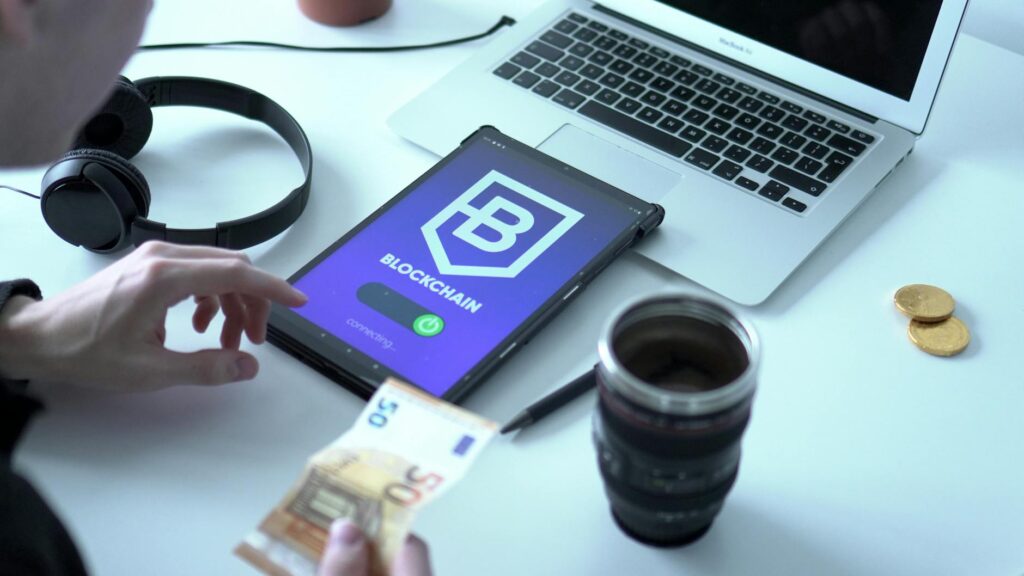
Conclusion: Stay Frosty in the World of Web3
Navigating Web3 is like exploring a new frontier. There’s immense opportunity, but there are also hidden dangers. Ice phishing and malicious smart contract approvals are among the most insidious threats because they turn our own actions against us. They exploit convenience and complacency.
But fear shouldn’t drive us away. Instead, it should drive us toward education and diligence. By understanding the mechanics of approvals, treating every transaction prompt with suspicion, and practicing good digital hygiene by revoking old permissions, you can protect yourself. The ultimate security of your assets doesn’t just lie in a complex password or a hardware device; it lies in your knowledge and your caution. Stay skeptical, stay informed, and stay safe.
FAQ
Can a hardware wallet protect me from ice phishing?
A hardware wallet can’t fully protect you, though it helps. The wallet’s job is to secure your private key and require a physical action to sign a transaction. However, it will sign whatever you tell it to. If you approve a malicious transaction on your screen and then confirm it on your hardware device, you are still granting the dangerous permission. It prevents malware from signing on your behalf, but it doesn’t prevent you from being tricked.
If I revoke an approval, is it permanent?
Yes, revoking an approval is a permanent action recorded on the blockchain. Once you submit the ‘revoke’ transaction, that specific smart contract no longer has any permission to spend that specific token on your behalf. If you wanted to use that dApp again in the future, you would simply have to go through the approval process once more, just like the first time.
Are NFTs also at risk from this type of attack?
Absolutely. In the world of NFTs, the equivalent of an ‘infinite approval’ for tokens is often a function called `setApprovalForAll`. Scammers will trick users into signing a transaction that grants this permission, which gives the attacker’s contract the ability to transfer all of your NFTs from that specific collection out of your wallet. This is a very common way that high-value NFTs are stolen.


